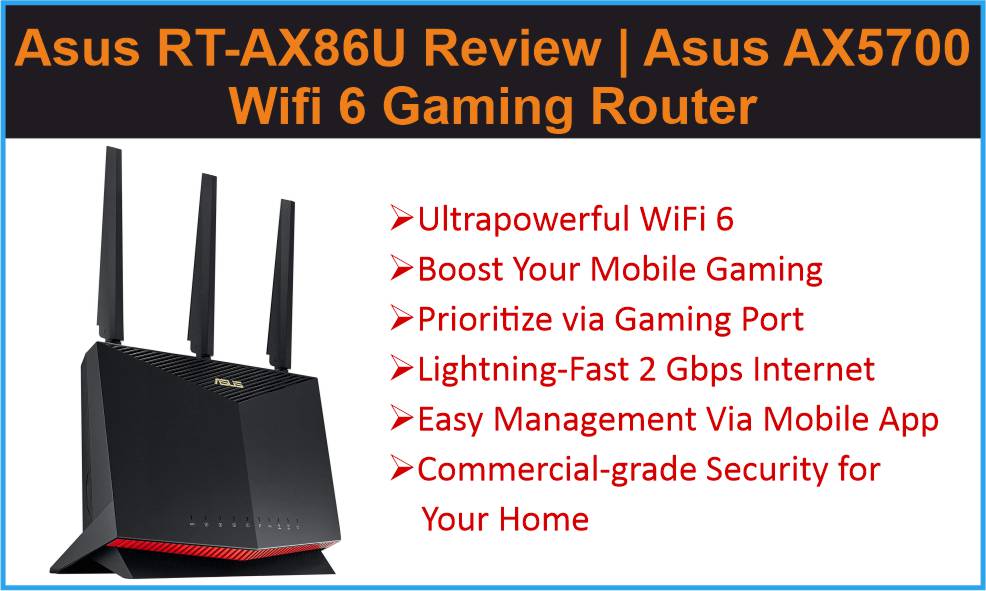Asus RT-AX86U Review | Asus AX5700 Wifi 6 Gaming Router: What do I even say about a router? It’s got a gig of RAM on it, so that’s interesting. And this is the first time that I have unboxed a router in probably years at this point, but it does have a lot of really compelling features starting of course, with support for Wi-Fi 6.
If you’re not familiar Wi-Fi 6 offers the usual generational upgrades. So that is to say that it goes even faster than before with this one boasting an aggregate of 5,700 megabits per second. Of course, that will only be if you have many, many clients connected to it and that’s a theoretical maximum speed, you won’t necessarily see that in the real world.
And like other Wi-Fi 6 devices better handling of many, many clients. So if you live in the kind of household where there’s a lot of people living there or you just happen to be in an especially tech-heavy household and you can’t necessarily get a wire to everywhere that you need a connect a device, a high-end router like this one is pretty much all you can do, sort of.
I’ll touch more on that later. First, let’s get this puppy up and out. So we’ve got a power cord. Yup, that’s the power cord, all right. Power cord verified. I’ve got power brick. Power cord, boom, is connected to the power brick, boom, 160 megahertz channels.
I looked into this back when we did some article on a wireless ax or Wi-Fi 6 before but this is the first device I’ve held in my hands to my knowledge that actually supports it. What a 160 megahertz channel allows you to do is basically stream1,700 megabit per second over the air to a single client.
Of course, that’s with a big asterisk because to my knowledge, there is no client on the planet that is capable of actually making use of that. With that said, one of the things that you could use it for is as kind of like the equivalent of a carrier backhaul, but in your home.
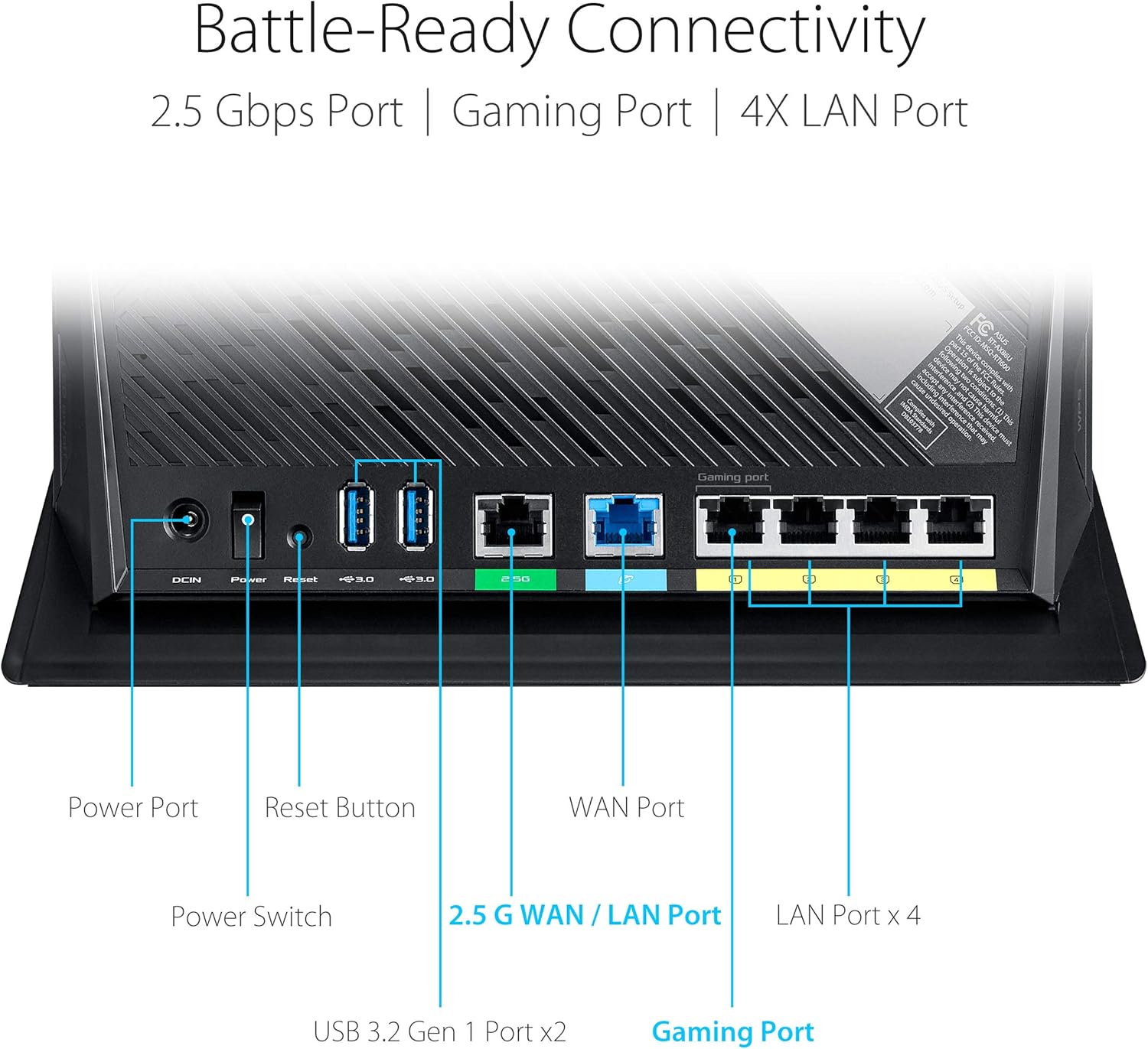
So if you had two routers and of course, both of them wouldn’t be acting in a routing role even if they had routing capabilities. But if you had your main router with its built an access point, and then you had another access point that could handle 160 megahertz channels, then you could effectively suck up. Like, I think it’s something like half of the available five gigahertz spectrum just for that link between them.
And then you could have a whole bunch of clients over on the other side that isn’t going to be bottle-necked when they have that hop back to the main router, that’s a very high-end home setup though. Not the kind of thing that most people would necessarily care about. Then again, most people need a lot of the features of this puppy because it’s kind of cray.
So you’ve got dual WAN ports. One of them is two and a half gig and the other one is gigabit. So you can have, you can either aggregate to one gig connections or go straight two and a half gig. You’ve got one gigabit, four-port switch built into the back here, two USB 3 ports. So you can use those for adding storage or whatever the case may be.
Of course, the reset, power and power in. And, yeah, let’s see some lights fire up here, shall we? Oh, that’s pretty cool. You can turn off all of the lights even the power indicator. If you just want like a totally stealthy wifi setup. That’s not the kind of thing that I would do.
I definitely wanna know, you know, what’s connected to what, but they if you’re into it, sweet. Oh, AiMesh mode, so, right, I said I was gonna talk more about that later. This unit has support for ASUS’s AiMesh. It’s pretty cool. So a lot of other wireless-networking vendors they expect you to buy like a base unit and then satellite units if you wanna extend your wireless network.
The way that ASUS handles it is upfront, potentially more expensive because you would use essentially full wireless routers as your extended units. But if you’ve been using Asus gear for a number of years you can use older ones and they’ve got support going way back years.
So you buy your new one, you upgrade to wireless ax or whatever and then you go reset up your old one. So you just wipe it and set it up in AiMesh mode. And it will just connect to your new one and extend your wireless, it’s pretty freaking sweet. It’s honestly, one of the most compelling features of their wireless routers.
Okay, wireless name, winner, security, never stopped winning 69. (Andy giggle) Huh! There’s a giveaway. What are we giving away, these? – [Jono] Yeah. – This one?- Not that one. – No?- But ASUS will send out. – ASUS will send out giveaways. – Yeah.- Check the link below. Yeah, we wanna run it in Wi-Fi 6 mode.
That is something to watch out for though. If you have older devices they may have difficulty connecting in Wi-Fi 6 mode. But frankly, if you’re the kind of person who’s spending like over $200 on a router so you probably have like a reasonably modern phone, you know, probably. Apparently, this thing has a mobile game mode.
So you press a button and it reduces mobile gaming latency. One of the biggest challenges, especially if you’re not a networking wizard is when you get a router that has a really, really complicated settings menu. Unfortunately, ASUS’ is actually surprisingly well laid out, I love you ASUS. Lots of just, you know, basic, useful features.
So right when you drop into it, you can see your network map list out all your clients, easily rename them, give them aliases, stuff like that, which is pretty darn handy if you like keeping your network organized. They’ve got their AiProtection. So this is powered by Trend Micro to give you real-time network monitoring.
If you’re a really responsible user or you have protection on your individual machines it’s not necessarily something that you’ll need but heck it is there. QoS is something that allows you to prioritize certain applications or certain types of traffic. Traffic analyzer gives you all kinds of fun, little stats.
You can see it by a client or by an app. And of course, the gaming menu is not for like gaming on your router it’s for any game-related features. So port forwarding for example is something that relatively painless to do on one of these puppies. Of course, the only thing most people are going to do is change their wireless settings.
So the only fields you really need to care about in here or if you need to reconfigure your SSID name and change your pre-shared key. You might have to tinker around with this setting whether or not to enable 160 megahertz, because like I said these wireless six features and ultra, ultra-wide channels can cause issues with some legacy clients.
So at least you’ve got the ability to turn it off. One of the things that I would strongly recommend is if you are going to use ultra-wide channels go ahead and manually configure which one you’re on, preferably after using a tool to scan for nearby SSIDs and see what channel they’re operating on. There are tons of tools that you can use to do that.
One of the ones that I like on Android, but I haven’t used it recently is called WiFi Analyzer. So it just allows you to see, hey, what all, what else is around here, ladies and gentlemen, so that you can manually configure your router so it’s less likely that you’re gonna be stepping on your neighbours or vice versa.
One other thing you might wanna tinker with is going into the LAN setting and changing the IP address of the router itself. By default, it’s 192.168.50.1for this particular one. Personally, I prefer to keep all of my networking infrastructure in my house dot one dot single digit. So I don’t have to like guess too many things if I forget.
And I don’t feel like pulling up the master list that I keep, but you know, that’s, your mileage may vary there. You can, of course, access it through router.asus.com. So that’s pretty much all there is to say about it.
What is this? It’s a big upgrade if you’re someone like Riley who is still using the ISP provided modem slash switch slash access point slash router, those foreign one devices are, generally speaking, hot garbage, and he actually experienced this when trying to game over GeForce. Now, when he was working on his review of the Chromecast with Android TV.
So if you were to put that thing in modem only mode and just type into this puppy and connect his wireless clients to this, I guarantee he would have a better experience and you probably will too. Another great use case for something like this is Nvidia or Steams in-home streaming.
So if you’ve got a wired connected desktop device for example, and then you wanna game remotely using a laptop or a cellphone or something like that this is pretty much the way to do it.
Read More:
ASUS RT-AX82U AX5400 WI-FI 6 RGB GAMING ROUTER REVIEW
So this concludes the topic for Asus RT-AX86U Review | Asus AX5700 Wifi 6 Gaming Router. That’s about it for me, I forgot to tell you something, If you’re enjoying this article, please make sure to share the article. If you have any questions, comment down below, and I’ll try my best to answer them.