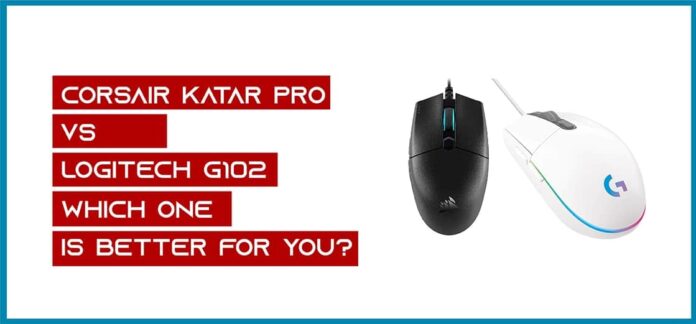Topic:- Corsair Katar Pro Vs Logitech G102 – which one is better for you?
Corsair Katar Pro Vs Logitech G102 – which one is better for you? Hello Guys, My name is Shakib, and welcome to my blog. So today we are going to review Corsair Katar Pro. This is a budget-friendly lightweight gaming mouse. I wanted to review this mouse for a long time I wanted to check what are special features in this or how this is different from any other budget mouse Its direct competitor is G102 Light sync and the price are similar for both of these, and the design is similar of these as well. So which one is better for you? Well, I will answer this today and without further ado, let’s begin.
My Experience
Now my sweet little children! It’s storytime. I want to share a story about my experience with Corsair Story is not much beautiful because my experiences have been bad. I have reviewed two or three corsair mouse and all of them failed in 5 or 6 months. Buttons stopped working, double-clicking, and scroll issues. Everything. And those mice were review units and the costs of each mouse were 55-60 US dollars.
When the problem occurred with these costly peripherals, I was a little skeptical about will we be able to do something good with a cheap mouse? After M55, Katar pro was launched. At first, I didn’t believe on paper that corsair finally launched an average-looking mouse. Because Corsair is known for their weird, you know more flashy designs. Which focuses on looks more than ergonomics So, Katar Pro comes with a safe design and shape. And it has a special feature which is its lightweight design. And it is almost the copycat of the Logitech G102 design which in my opinion is a good thing.
Design, Shape, and Grip
This egg-like shape fits more on people’s grip and this is not a bad thing to copy. It’s all fine. It’s very similar in terms of curves and edges, it’s very similar. If you look at it from a distance, you will not be able to differentiate. If you look at it from the side, it has a big difference, which is its sloping back. Its back is in a very sloping shape.
Your palm rests on an angle and those who are palm users or who have small hands, meaning less than 18 centimeters or around 17 centimeters. They will feel more comfortable having a palm grip. And I feel palm grip will not be comfortable with G102 because of its slightly flatter shape. With the Katar pro, it’s much more comfortable because of its sloping back.
In terms of grip preferences; I think it will work with any grip. If you have bigger hands then it may be uncomfortable which is the problem with G102. For is also less than 19 centimeters hand, it should be fine. If we examine from the bottom view both are similar, grip and width are similar. There’s not much difference here. One thing which is significantly different here is its texture. Its body is grippier because of the texture at the sides. And here are small triangles at the sides. How it will go in the long term, it’s hard to tell for now because with the G102 its surface went glossy from matte. I hope its triangles don’t transform into circles.
Keep Reading:-
Gaming Mouse at Amazon – HP Pavilion Gaming Mouse 200 Review
Body Texture, Weight, and Cable
Both are similar in dimension but are different in weight. with the Katar Pro coming at 69 grams which is almost at Glorious Mouse level Like Model O, Model D So that’s a big achievement in my opinion because normally budget mouse is heavy and G102 is almost 85 grams as well. So 69 grams is a big improvement and you can feel when you will use both of these mice. But the experience of low weight gets hampered because of two reasons, and. One is spoiled, it’s related to the sensor and the other one is its cable.
I have seen better cables in the budget for example; Logitech Prodigy and Cosmic Byte Zero GIt’s strange to see that companies like Red Dragon, Redgear, or Cosmic byte are experimenting with their mouse cables with softer cables, with better cables. So why a big company like Corsair is doing nothing. I would love to see some upgrades with cables. Because it’s still very kinky, still very hard. Its connector is very fancy, which is nice. They put all of their money on the connector which is, weird.
Switches and Keys
It has 6 buttons; you can program all of them with the help of the software. The quality of buttons, the primary button, these are of very nice quality. Meaning, they’re clicky, they are tactile and they sound nice. It is not loud as G102 but it still has good tactile feedback and the pre-travel and posts traveling.
The travel distance of the key or switch that’s fine as well I don’t exactly know which brand or company the key/switches are from but corsair is claiming its 30 million rated so in that case, it’s better than G102 because G102 is rated for only 10 million clicks On the primary switches But the side buttons are better in G102 because I felt the side buttons are very loose.
They have the feedback; The buttons get pressed very easily, occasionally I have pressed these by mistake If I assign some commands, those commands have opened during matches during web browsing, the page went to the previous page because I pressed the button by mistake. I have not faced these problems with G102 till now. But with Cosmicbyte Zero-G I have faced this problem as well. But the DPI button and middle mouse button, are nice. I have also felt that the scroll wheel is better compared to G102 and it has more grip, it’s a bit tight If side buttons are improved, then its overall experience will be better.
Also Read:-
How to choose a gaming mouse in 2023
Tracking and Sensor
So let’s talk about the bottom side. And I am talking about tracking, tracking is similar in both. It’s very average. Not so good, not so bad. So it will work with faster, or you know, better mouse pads. You will feel a bit of resistance in control-type mouse pads. If you have ever used good quality mouse feet. Just because of the weight, lighter weight. If we ignore the cable it’s easy to move this obviously because of laws of physics, Inertia, etc some rules of Newton brother. You get some weight advantage in Katar pro otherwise the tracking is very similar.
Finally, let’s talk about its sensor and I was so excited to talk about it because here we will have so many comparisons, so many differences and finally my testing method result will come forth So Katar Pro is using a PIXART PAW3327 sensor. Technically it’s a very good sensor for being a budget Sensor but Corsair has to interfere, they have to mess something up, and they did it. Because this Pixart sensor by default is rated for 6200 DPI or CPI but Corsair has done some tweaking and some firmware updates with it. And they have added some extrapolation and now their sensor is rated 12400 or 800 DPI Correction will be here in front. Its very first result is seen on lift-off distance
Lift-off Distance
This mouse has one of the very bad lift-off distance results which I have seen in the past one or two years It’s over 4 millimeters, which is more than 3 DVDs A good mouse sensor, on its lowest (Highest-Correction) settings, should not have more than 1 DVD lift-off distance. What happens because of this is that when moving your mouse then it tracks the movement even if it’s not touching the surface. And if you have high fps display, such as a 144Hz display then it gives you a jello effect on your movement, you feel like your mouse is floating in the air.
If we talk about G102, its lift-off distance is around 1 DVD It did boggle my mind, I am telling you this seriously I don’t expect this much high lift-off distance. At least, it’s not my habit If you are coming from any budget gaming mouse, budget meaning 30-35 UD dollars then shifting to this will feel like a little improvement but if you have used any other mouse, you will completely notice it. So that was a very negative point.
CPI Deviation Test
The test is about CPI deviation and for CPI deviation, the lesser the better. and this mouse has things here and there because if I set it to 400 DPI, then the CPI measured it around 421 Which is a bit more than my expectation and the very weird result was at 3200 DPI. After all, if I set the mouse to 3200 DPI, then the CPI/DPI is measured at 3000. How this much deviation has happened?

Polling Rate Stability Test

The next test is about polling rate stability. And there are some polling rate issues with this mouse because it’s slightly unstable, it’s unpredictable. Sometimes its connection is very stable, sometimes it gets wonky, from here to there and this is with the updated firmware, the day when I installed this mouse on my PC On that day, there was an update in firmware. Even after that this is the result I studied some old charts from people, there it was even more problematic in polling rate but now it got slightly better, but it’s still not completely gone.

X Counts Test
X Counts and Katar pro has some dips, those irregularities on the flow of chart, meaning on flow line. That is to be noticed as it’s not tracking completely accurately. And the faster you move your mouse, the more you can notice this problem.

For comparison, here is the G102 chart. And as you can see it’s much smoother and here we have more clean lines, stable line.

Spin-Out Test
The Spin-out Test and G102 lose this test because it can only track up to the speed of 3 meters per second It stops tracking above the speed of 3 meters per second so, it’s completely dead.

Katar Pro is up to 5 meters per second It can track but its input is not doing well If you want an accurate sensor, then G102 has it but only up to 3 meters per second If you want to push your mouse more than 3 meters per second for whatever reason then you should consider katar pro. There’s no angle snapping here so that’s a good thing, all the problems which I told you about can easily be solved with the firmware update from corsair.

You May Also Like:-
BEST MMO GAMING MOUSE FOR YOUR GREAT GAMING EXPERIENCE
RGB
Let us finally talk about something very important and I think this is the most crucial factor which will differentiate these mouse and that is RGB for its RGB they have provided a small light in scroll wheel and that’s all you get G102 is a winner, just because we get to see three colors there.
Software
In terms of software, after downloading 750MB software I did not find much in the software. I am talking about Corsair IQ and one small thing which I noticed when I installed this software, which made me lose my mind That was when I installed the software and opened it for the first time, it turned on my windows mouse settings, it changed the settings it changed my pointer speed from 6/11 to 11/11. So my mouse was flying literally. On the other hand, mouse acceleration was turned on by the pointless software. Why would you turn on acceleration on the already bad mouse? so these two things were weird to me otherwise software is fine, Corsair still has one of the best RGB software in the market but you don’t get much RGB with this mouse, it’s fine.
Final Thought
Finally, in the end, we will get to the conclusion Just because of the sensor, I would prefer G102 because I still think G102 has a more dependable sensor It’s guaranteed for G102 that it will have a double click issue sooner or later Maybe I should make long term review for Katar Pro.
It’s difficult to give a conclusion, I already did a comparison on this basis, I guess it’s your responsibility to decide If Corsair fixes its sensor with the help of firmware Updates, maybe then, I would call Corsair, the king of Budget Mouse.
Thank you guys for visiting my site. If you have any other questions related to this mouse, so please tell us in the comments. But in the comments, please don’t ask me which one is better because I can’t answer that now if you have any feedback for this article, please let us know in the comments.
Also Read:-
Razer gaming mouse – Razer Viper Review – 2023′
5 Best Ultra Short Throw 4K Projectors | Laser Smart TV Projectors in 2023