What’s going on, Rihan here. In this article, we’re going to look at Best WiFi Router for Streaming 2022 | TP-Link Archer AX73 & TP-Link Archer AX21 available on the market today. We made this article based on our own opinion, research, and customer reviews. We’ve considered their quality, features, and values when narrowing down the best choices possible. If you’re streaming content online, gaming, working from home, or just every day browsing the internet, it’s important to have access to reliable and fast Wi-Fi. I’m going to talk about two Wi-Fi 6 routers in different price categories that will most likely fit into any budget. No one likes to deal with buffering when you’re watching your shows, so a router upgrade could be the solution. First up, we have the two fastest routers.
TP-Link AX5400 WiFi 6 Router (Archer AX73)

First on is TP-Link Archer AX73. This has a contemporary router design that functions as a vent on top to encourage good heat dissipation and it includes 6 high-performance antennas. These antennas allow extensive coverage that reaches room to room with beamforming technology. If you don’t want to set up a mesh network in your home with multiple units placed in different locations, this is the type of router to buy. Around the back, we have most of the ports.
Next to the power port and the power button is the Gigabit WAN port, and this is where you connect your modem to the router. The next four ports are Ethernet or GigabitLAN ports. If you want a wired connection for any of your devices including your fire tv device, laptop, gaming console, and more, this is where they go. There’s a little reset button here, as well as buttons to turn on and off the Wi-Fi, WPS, and the LED. There’s one other port here on the side, the USB 3.0 port and this allows you to connect an external drive or server for sharing media on your network.
So, what makes this any different from maybe the current router you’re using. The biggest reason to upgrade to a router like the Archer AX73 has increased network performance. You can connect more devices without dealing with congestion and lag. You can reach devices that are further away from the router without worrying about slow speeds and dropped signals. If you have a smart home or are building a smart home with lots of different devices that need to stay connected, this router can handle over 200 devices throughout your home.
I have Amazon Fire TV Sticks, echo dots, Wyzecameras, Ring cameras, and tons of other little gadgets that need a stable connection and this router doesn’t struggle to maintain that connection. No router is going to give you speeds faster than what you’re paying for from your internet service provider, but you are paying for their service, so it makes sense to want a router that offers the best speeds possible. Most households are still using Wi-Fi 5 devices, but it is a way to future-proof yourself by getting a Wi-Fi 6 router.
The Archer X73 has the ability to stream 8 KHDR content. Before you say who cares, while you’re probably not streaming anything in 8K, a lot more people are streaming in 4K with bigger files, downloading content for watching offline, plus gaming online. You don’t have to be worried about the signal reaching through walls and ceilings. It can do that no matter the configuration of your home. Before we talk about the setup process using the Tether App or the web interface.
TP-Link AX1800 WiFi 6 Router (Archer AX21)
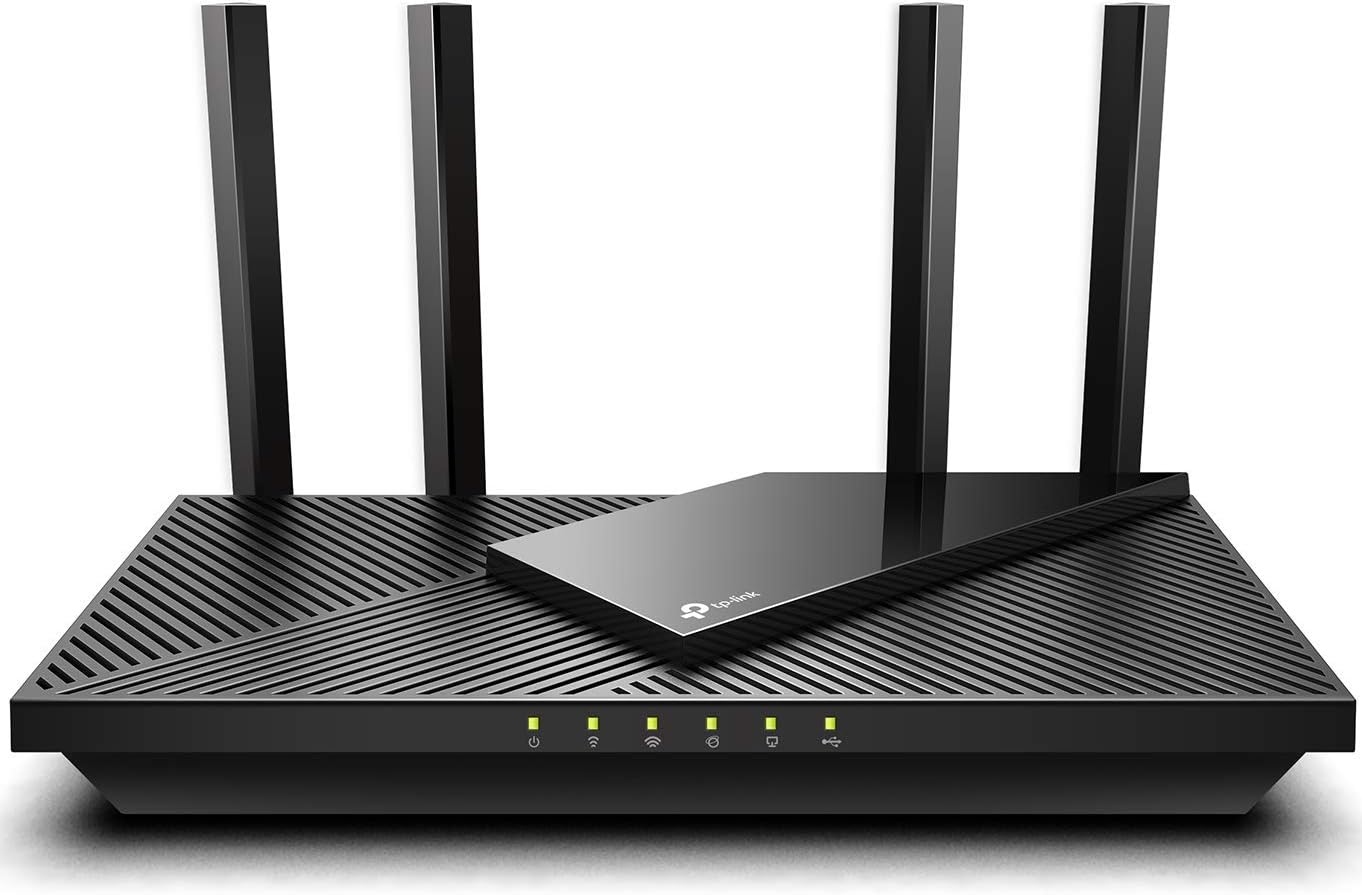
Let’s take a quick look at the smaller sibling, the Archer AX21. So, if $199.99 for the AX73 is out of your budget but you still want great performance, the Archer AX21 at $89.99 might be a better fit for you. It’s similar in design to the AX73, but it’s smaller with 4 antennas. You still get all the Gigabit WAN and LAN ports on the back, plus a USB 2.0 port for sharing movies, music, and documents across your home network.
You’re not going to get that smooth 8K video playback, but this can handle 4K and lower without lag. You can also connect over 40 devices without worrying about certain devices suffering from slow speeds. Oh, and both of these Wi-Fi 6 routers are compatible with Amazon Alexa if you like to use Alexa skills. So, the setup process is simple and easy to do using the Tether App.
You can find it in the Google Play Store or Apple App Store. I’m not going to cover all the features of the app, but you can manage your network including connected devices from the app. You can create profiles, set up filters to block certain websites, limit access to the network during different times of the day and night. One of my favorite features in the Tether App is the ability to set my primary laptop to High Priority.
So I never have to worry about lag on that device since it’ll always take precedent over any others. If you prefer to manage your network using a web interface, you can do that as well. Well, these are two great Wi-Fi 6 routers from TP-Link that are affordable, fast, and super easy to manage. If you decide to pick one of these up and have questions, feel free to ask down in the comment section.
Read More:
ASUS RT-AX86U REVIEW | ASUS AX5700 WIFI 6 GAMING ROUTER
Best Gaming Router for Xbox One – PS4 -PS5 and PC – 2022
So this concludes the topic for Best WiFi Router for Streaming 2022. That’s about it for me, I forgot to tell you something, If you’re enjoying this article, please make sure to share the article. If you have any questions, comment down below, and I’ll try my best to answer them.

